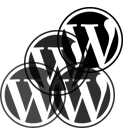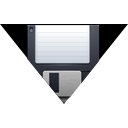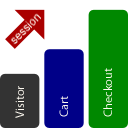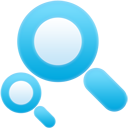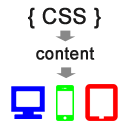The navicon is almost universally recognizable as a hover-for-navigation element, but it requires another image be loaded, unless you are clever about implementing it.
Personalizing WordPress Admin with jQuery
A handful of jQuery statements can give your WordPress Admin a more personalized feel. Avoid modifying core files or adding unnecessary complexity to your theme code.
Setting up WordPress Multisite
WordPress Multisite is a great option for web hosts, but also for companies that require different themes for different departments. It’s easy to setup, but there a few tricks I learned along the way.
Maintaining Element Expand / Collapse State (throughout your site)
One usability enhancement that I recently became aware of was the ability of a website to store my expand / collapse state of various elements on the page, between page loads.
Dynamic Session Timeouts – Rewarding site progress with a longer session
Most server-side languages aren’t very flexible when it comes to session timeouts, by leveraging JavaScript we can conserve server memory while offering our most valuable visitors a lofty session timeout.
Repurposing the alphabet with CSS – to create design elements
The alphabet isn’t as cool a concept now as it was 4,000 years ago, but we can use CSS to give the alphabet a new groove. Combining letters makes a word, but a single letter, stretched, skewed or rotated can help us create some interesting design elements.
Putting low and high res graphics in the same image sprite
This concept may be more academic than practical, but it may prove useful in some situations where you want simple support for high resolution background images on modern devices.
What web development is to an outsider
Not everyone needs to be able to write HTML with one hand and no backspace key. But non-programmers that are close to the web development process can provide more valuable input if they have a understanding of the basic components that make up a website.
Dynamic Fragment Identifiers – A New Technique to avoid “jumpy links”
Maintaining scroll position between page loads is one of those “silent” usability enhancements that makes users love using your website without really knowing why. It only makes sense in certain applications and there are a few ways to make it happen.
Device-specific content with CSS Media Queries
Here’s a use for CSS that you may not have considered yet. CSS is great at determining device widths and we can use this information to provide device-specific content to take personalization one step further.