I’ve been using the “timestamp trick” to reduce form submission spam for the past few months now. It’s been extremely effective!
Today was the first time I had to employ it on a ColdFusion-based site. The basic principle is the same, but it isn’t readily apparent how to obtain the timestamp.
The following code illustrates it’s use:
Put this on your form page:
<input name="ts" type="hidden" value="#DateDiff("s", CreateDate(1970,1,1), NOW())#">Put this at the top of your processing page:
<cfset currentTime = DateDiff("s", CreateDate(1970,1,1), NOW())>
<cfif currentTime - form.ts lt 3>
<cflocation url="/">
<cfabort>
</cfif>That’s it!
Now, any bot that attempts to submit the form in less than 3 seconds will be automatically redirected to your home page, instead of continuing with the processing script.
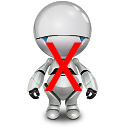
Thank you. You are always helpful!
Absolutely – I just wish I had time to post more often!
I really like your articles (Tips and tricks). Short and interesting!
Much appreciated! To be honest, those articles are often a fallback when I have nothing substantial to post. I didn’t think anyone really read them – so thanks for the note!
P.S. I post a lot of those kind of tips on Twitter @sitekickr